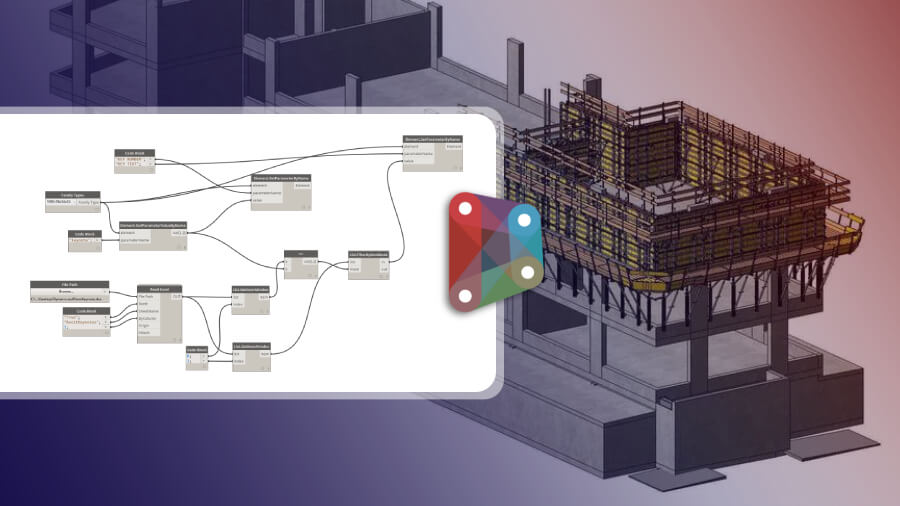AEC industries across the globe have quickly adopted the advanced technology of digitization. The process has moved one step forward in pulling out the traditional methods and adopting the newest construction method. The entire construction operations and workflows have been easier and simpler. It is under the integration of new technology and process.
With the emerging advantages of machine learning and artificial intelligence, architectural BIM services have developed a lot. It has made the construction process and workflow easy to understand.
Today we are discussing Dynamo, a free plugin in Revit software. This software has several advantages that help improvise the project design process and its operations. The software is an open-source program that allows architects and designers to create a parametric model with proper design analysis.
How Dynamo works as a Plugin in Revit?
In the construction industry, receiving accurate designs and drawings in a 3D model is always a complex process. To create a process the engineers undertake the technology of Revit Dynamo that gives direct access to build structure and the model. Further, it creates a smooth workflow between Revit and Navisworks. It is all possible with the help of visual programming effects in it.
Functionality of Revit Dynamo
Revit Dynamo is an automated process that helps stimulate the design model and drawing in the desired form. BIM project requires 100% accuracy and to deliver that, the team has to work on designated workflow and documentation.
Let us take an understanding of this workflow and how it benefits the complete BIM project.
Automation of Repetitive Tasks
BIM workflow and details require several hours while complete the project. It includes a set of tasks that are repetitive and time-consuming. But with the undertaking of BIM Automation technology, the work is reduced and will save a lot of time and energy. The automation helps diminish repetitive work and accomplish the project with the Revit Dynamo plugin.
Data Managing with Revit Dynamo
The extraction of building data is possible by using the Revit Dynamo plugin. The changes and data updation are accurate with the Revit database. The data selection in Revit Modeling Services selected is in two ways. It can be either manually or automatically. The manual section of Revit includes families and faces, whereas the automated process includes elements, categories, and customized nodes.
As per the requirement of the project, if there are any changes, they can be extracted from Revit Dynamo. Schedules can be extracted from the Revit folder into an excel file.
Variations in Design Models
When working with Revit Dynamo manual process of modeling is no longer considered. The engineers conclude the work of Dynamo studio, as it creates multiple design options with accurate data.
Further, there are multiple design rules considered to create the framework. It also gives access to explore a variety of design options.
Evaluating Project Design Performance
Any design that is not performing well in real life of the BIM model can interchange during the design phase. With the help of Revit Dynamo, the user gets the advantage of performing the project in the initial design phase. It further changes based on the requirement and necessity.
The performance level of the building is, evaluated with the help of Revit Dynamo. It creates various assessment tools that are required to assess the performance level of the project. Also, with continuous efforts and processes, the performance level is increased as it saves time and keeps on-time track and money.
Read similar Blog:
Revit API Integration, It’s Use And Dynamo
Final Words
Dynamo is a great plugin for a Revit. It helps automate the process of the project. Also, BIM work is a tedious task that makes the project more productive and effective.
To make the project easier and faster, it is necessary to create a list of do’s and don’ts. The value and the data will be extracted from excel which has proper calculations and levels.
Further, the process of Revit Dynamo is easy to understand and representable to clients.